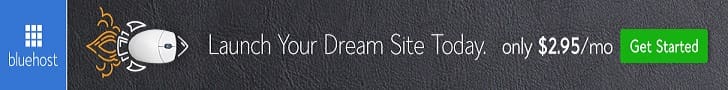[vc_row center_row= »yes » css= ».vc_custom_1486456298667{margin-top: 10px !important;margin-right: 30px !important;margin-bottom: 30px !important;margin-left: 30px !important;border-radius: 1px !important;} »][vc_column][vc_column_text]
The Ultimate List Of Best Resources & Tools For Bloggers
[/vc_column_text][vcex_spacing][vc_row_inner][vc_column_inner width= »2/3″ css= ».vc_custom_1486362654399{padding: 30px !important;background-color: #ffffff !important;border: 1px solid #dfe8ee !important;border-radius: 3px !important;} »][vcex_spacing][vc_column_text]
Below I have shared a mix of Free and paid tools that I personally use to help you grow the best blogging business that you can.
Top 3 WordPress Hosting
Bluehost: If you’re just starting out or have a smaller blog I highly recommend you check out BlueHost Because they make it incredibly easy to get a new site up and running with their one-click automatic WordPress Blog installation. WordPress has been recommending Bluehost for web hosting since 2005. With 1-click WordPress installation, 24/7 support, and a super affordable rate, Bluehost is a great option for building your first website or blog. Visit Bluehost →
WP Engine: WPEngine hosting is one of the best managed options available out there. The price is a little bit higher compared to other managed hosting providers but that’s because the company emphasizes providing great support, fast loading times, and more secure servers. the price starts at $29 / month and scales up to $249 for much larger blogs. Visit WPEngine →
SiteGround: Another great managed hosting for WordPress. The site offers a free collections of in-depth tutorials that help users understand everything they need to know to create a new WordPress site from scratch. It also offers a large collection of free themes for WordPress designs. The company offers WordPress site hosting, and free theme installation, support, and automatic updates. Its tutorials include lessons about optimization, backing up a site, and other very useful lessons that will help make the most of WordPress. Visit SiteGround →
WordPress Free and Pro Installation Service
Free Blog setup service : Stop wasting dozens of hours trying to create a professional WordPress Blog. Let BlogPasCher, do that for you in few minutes… with the right set of tools that your blog needs to increase conversion, get a lot of traffic from Search Engines, increase engagement and help you make money from your passion. Learn more →
Pro Blog Setup service : Plugins, thèmes, outils… BlogPasCher sait exactement tout ce dont un blog comme le vôtre a besoin pour attirer des visiteurs, booster l’engagement et monétiser votre succès.
WordPress Free & Premium Plugins
Below you will find all essential plugins that every wordpress blog must have. They will help you in getting more free traffic and engagement.
Ninja popups: This is one of the best selling plugins on Codecanyon.net for increasing email subscribers, facebook likes and even split test. Thanks to the easy to use drag and drop editor you will create your own popups in seconds, and start converting more visitors.
WP Rocket: WP Rocket is a premium plugin for WordPress that speeds up your website by handling all your regular site caching (page caching, browser caching, database cashing. It’s simply the best caching plugin for wordpress sites.
Contact Form 7: Contact Form 7 is the most popular free contact form plugin for WordPress. It is immensely popular and one of the most downloaded WordPress plugins of all time.
Pretty Link lite: Pretty Link Lite and Pro are both an exemplary WordPress plugins for those seeking to camouflage their affiliate links. These affiliate plugins also make it possible to track the number of hits on a link through email and increase the number of visitors to their website through posting links on social sites, forums or comments on other blogs…
Akismet: Akismet checks your comments against the Akismet Web service to see if they look like spam or not and lets you review the spam it catches under your blog’s « Comments » admin screen.
Broken link Checker: This plugin will check your posts, comments and other content for broken links and missing images, and notify you if any are found.
Jetpack: Jetpack simplifies managing WordPress sites by giving you visitor stats, security services, speeding up images, and helping you get more traffic. Jetpack is a free plugin.
All in One Seo Pack: One of the most downloaded WordPress plugins (over 30 million downloads since 2007). Use All in One SEO Pack to optimize your site for SEO (Search Engine Optimization).
Simple Share Buttons: Simple Share Buttons allows your visitors to share your content with ease, and you as a provider to offer the service worry-free. One of the best social sharing wordpress plugin.
Google Analytics: a great free metrics/statistics program. It’s an industry standard, you need to have it installed!
Visual Composer: Visual Composer is currently the bestselling WordPress plugin over at CodeCanyon, and it powers more than 1 million sites. Like the name suggests, it’s a visual content builder with an easy to grasp interface, a ton of features and some drag-and-drop functionality (just for aligning the elements that you’ve already placed on your page). In a sentence, Visual Composer offers everything you’d need from a visual builder, and it works with your current WordPress theme. Plus, everything’s at an affordable price.
Revolution Slider: This responsive slide creation tool lets you customize just about every aspect of the animation effects. Slider Revolution’s WYSIWYG interface that makes it easy for beginners to dive right into building beautiful slides in real time.
Cooked: This plugin is a super-powered recipe plugin for WordPress. Create your own recipe website, complete with ratings, reviews, and awesome responsive cooking guides for your visitors.
e-Commerce
WooCommerce: WooCommerce is a free eCommerce plugin that allows you to sell anything, beautifully. Built to integrate seamlessly with WordPress, WooCommerce is the world’s favorite eCommerce solution that gives both store owners and developers complete control. You can view the best WooCommerce plugins here on Yithemes.com or here on Codenanyon.net.
Short list of best woocommerce plugin we use:
YITH Paypal Adaptive Payments: YITH PayPal Adaptive Payments for WooCommerce allows you to share the payments you receive on your store with all the partners you want, instantly and automatically. You will just have to specify the share of the income and your partner’s PayPal account and our plugin will take care of the rest , using PayPal’s API keys it will let you share the payments of all of your sales andr to receive the money immediately on each respective account.
YITH WooCommerce PDF Invoice and Shipping List: Reducing the stress of generating invoices manually is a great advantage for shoppers. For each order in your shop, you have to add progressive invoice number, customer data, product code, price etc… YITH WooCommerce PDF Invoice and Shipping List gives you the possibility to combine advantages of electronic invoicing with benefits of automatic generation processes.
YITH WooCommerce Affiliates: If you are looking for a way of advertising your products and increasing the number of your sales, but you don’t know how to, if you ran out of ideas or you have already posted ads on every blog, then make other people and bloggers advertise your products on their websites.
YITH WooCommerce Customize My Account Page: This plugin lets you control perfectly the WooCommerce My Account page. You will be free to add and manage the most suitable information, sorting them with tabs or menus. Adding and removing sections will be a child’s play.
Email Customizer for WooCommerce: it’s enables full customization of your WooCommerce emails. Customize colors, header & footer format, add custom links, link to your social networks, and customize what the email says – with [shortcodes] – all using the familiar WordPress Customizer interface. You no longer need to be a developer to do this.
Membership
YITH WooCommerce Membership: Manage courses, services, valuable membership plans with private access, send messages to your customers, schedule the publication of the exclusive contents for your customer: these actions are easily achievable with YITH WooCommerce Membership, a plugin conceived and designed to tear down any difficulty for the management of reserved products for those who purchase them.
YITH WooCommerce Subscription: You can sell magazines or consultations with a subscription, but also training course, videos, audios and a lot more, allowing your customers to enter a special and exclusive club with your shop as main protagonist. The trial mode will make your customer access freely to your products for a limited time, in order to increase registration to your shop and purchases.
Booking
YITH Booking for WooCommerce: This plugin allows you to create a dynamic booking system, the price will be processed in real time according to your customers’ requests. This allows you to arrange your bookings by date, period or season, number of people involved and much more.
Booked: Another powerful and easy-to-use appointment booking plugin for WordPress.
Auctions
YITH Auctions for WooCommerce: anybody can place a bid for a specific product and if no other bid exceeds the previous one, then they win the item. This allows buyers to grab products for their best price and allows vendors to generate a profit sometimes bigger than anticipated.
Popular WordPress Theme seller
There are tens of thousands of blog themes available for WordPress blogs. My only word of advice is to choose one that is updated regularly for holes in security as you do not want to get your blog hacked with a poorly designed template. Here are two providers I’ve worked with in the past that you can trust.
Themeforest:
This is one of, if not the best, website template providers in the industry. They offer thousands of quality, affordable templates that span a wide range of categories. There are tons of professional-looking themes offered in ThemeForest’s marketplace, which are quality checked by the company itself. They also provide a rating system so you know which ones are really good, and which ones are too good to be true.
View the best Blog & Magazine WordPress themes now →
Note: if you’re struggling to get your blog set up on WordPress, need help installing plugins or want to get your design just right but are feeling a bit out of your league with the technology – talk to us and we will do that for you.
WordPress Backup & Security service
Manage WordPress: With a great service and fantastic support, this platform give you the ability to manage multiple WordPress blogs from a single dashboard. You will save a lot of time with this tool. You will also be able to Shcedule backups, migrate your WordPress website, automate updates and monitor website traffic and SEO.
Sucuri : This service will help you clean and protect your WordPress website. In others words, Sucuri will helps you keep your blog secure from malware & Virus. Sucuri offers website owners peace of mind and professional support when they need it most during a security incident.
Vaultpress: It’s simply “the best” backup service for WordPress users. We strongly recommend this world-class backup and protection service. It’s free.
Best WordPress Tutorials for Beginners
Wp101 : This solution offers the fastest way to learn WordPress. You will get access to the best and always updated WordPress video Tutorials to understand the basics in the first hour. The video lessons can be watched using any device, and videos are recorded again each time WordPress releases an update so that content always stays current.
Bloggers Recommended Courses
Internet Business Manifesto: This FREE report is PURE gold. It is not a sales letter or some self serving puff piece. It will add to your bottom line just by reading it.No matter if you are new to Internet marketing, or you have been around a while, this report will really open your eyes. Recommended!!!
Business Growth Strategies: Watch Rich Schefren reveal his strategies for struggling entrepreneurs… (high-performance concepts NO ONE else is even talking about)… that increased revenue for 25 coaching clients by $142 million in 2 years.
31 Days to Build a Better Blog: This is a downloadable e-book designed to help you revitalize your blog by giving you 31 tasks that will all help to turn it into the page view powerhouse you’ve always dreamed of.
ProBlogger’s Guide to Your First Week of Blogging: This eBook is jam packed with practical activities and exercises to do in your first week to make sure your blog is heading in the right direction.
ProBlogger’s Guide to Blogging for Your Business: This eBook was written for Business Owners who wanted to harness the power of blogging to grow their business and for those working for Businesses who’ve been given the task of blogging – but who don’t know where to start.
The Blogger’s Guide to Online Marketing: This kit is all about helping you to turn your blog into a business. The Blogger’s Guide to Online Marketing—31 Steps to a Profitable Blog is a comprehensive, 31 chapter blueprint for your blog’s ongoing profitability – right from the ground up.
Making video, Screencats & Podcast
Screencast-O-Matic: The easiest one click way to make screencasts right from your browser. I use this tool a lot.. just so simple to use.
Camtasia Studio for PC: take your screen captures to the next level
Tube Toolbox: An all in one YouTube marketing tool. Automate most of the time consuming tasks that come with marketing on Youtube. I have used this software for 1.5 years and another BIG Recommendation from me.
Audiojungle: AudioJungle has become a quite popular platform for buying stock music online. All the latest tracks are created by brilliant music professionals and reviewed one by one.
Graphicriver: Featured collection includes the best logos, icons, fonts, Photoshop actions and all things graphics of the week.
Auphonic – a great little online tool that we use in our production of podcasts to level out different tracks and levels.
ScreenFlow – a tool for recording Screencasting
Easily customize your theme like a pro
CSShero: CSS Hero is the definitive WordPress plugin to easily customize the look of your Themes and Plugins with an easy and intuitive point and click interface.
Yellow Pencil: Yellow Pencil is a Visual Style Editor WordPress plugin that you can use with any theme and plugin to make customizing your website much easier. It works 100% visually, Edit your site in real-time.. Click on an element and start visual customization. Adjust colors, fonts, sizes, positions and a lot more. Take control of your website with more than 50 styles properties. Yellow Pencil provides everything that you need for customizing your site design.
Autoresponders and Email Marketing
AWeber: email/newsletter management tool that I used on all my blogs. Quickly create and run your campaigns with powerful, easy-to-use email marketing tools. I recommend you sign up and start your mailing list today Another of my blog resources you can’t be without.
MailChimp: another email provider that I use on a couple of my blogs – very reliable with some great features and the most popular service among our readers.
Optin Monster: Powerful lead generation software that converts converts website visitors into subscribers and customers with their dynamic marketing tools and Exit Intent® technology. converts website visitors into subscribers and customers.
Mymail: Better than Aweber, MailChimp and others paid solution, MyMail is a Newsletter & Email Marketing plugin that easily integrates with WordPress and gives you freedom to build subscribers list, create newsletters, and building different email campaigns, you can do all these from a single platform and that is your WordPress dashboard. Some other features of MyMail plugin are; auto-responders, unlimited subscribers list, multiple template option, detailed stats for each campaign, cool stats dashboard, etc.
ConvertKit: This is something simple, something elegant, something built for bloggers… a tool that makes it easy and obvious to grow your business through email marketing. Think of ConvertKit as best practices by default. Recommended!!!
SumoMe: a tool to help you collect email addresses through a variety of popups, hello bars, welcome mats and other innovative tools.
For faster and secure blog
MaxCDN: THis s one of the largest Content Delivery Network provider. MaxCDN will accelerate your WordPress site and decrease the server load. This tool will enhance user experience and boost you SEO.
Couldflare: CloudFlare is a Content Delivery Network (CDN) that sends traffic through its global network to automatically optimize the delivery of your site so your visitors can browse your site at top speeds. It’s also set up to block threats from hackers and abusive bots and crawlers to help keep your site secure while also saving you bandwidth.
Getting Help from Others / Outsourcing
Fiverr: If you need something small done, then you can’t go wrong with Fiverr since everything cost only $5
Freelancer: You will find there every kind of outsourcer for anyking of job. Recommended !!!
Test your site Speed
Web Page Test: This is what we use to test our blog’s speed. This site break it down and tell you exactly was is slowing down your speed, making it easy to fix.
Google Code Page Speed: Learn everything you need to know about page speed and how to fix it directly from Google. Recommended tool.
Pingdom Tools: Another great speed test tool that breaks it all down so you know what is holding back your speed.
Best WordPress Bloggers to follow
Problogger: Darren is another blogger who you have to know about. He started blogging as a hobby. Darren is currently a full-time blogger and started making money from advertising deals, affiliate programs, adsense, and selling an e-book. Darren has gained quite a bit of fame online and was named to the Forbes Internet Celebrity list in 2007.
WPBeginner: The blogs name pretty much says it all. WPBeginner is the ultimate blog for WP users who are just starting out. With over 130K WordPress users, WPBeginner is the ultimate resource for WordPress beginners. Don’t get me wrong though, you can still learn a lot on WPBeginner even as a seasoned WordPress user.
Copyblogger.com: Brian Clark is the founder of Copyblogger. He started the blog back in 2006 as a resource for entrepreneurs to learn to be better copywriters, content marketers, and all around “kings of content.” The blog has since grown to become an authority on creating killer content for the web.
SmartPassiveIncome.com: Pat is one of the most inspirational bloggers in the world. After losing his job a few years into his career, he was forced to scramble to support his growing family.
WPKube.com: Moving away from the one man operations, WPKube is a collection of curated content from WP addicts all over. Keeping the focus on helpful and actionable info, the Kube is great for reading up on how-to info, new plugins, major WP news, in-depth tutorials and all the other tasty tidbits you’re dying to consume.
BobWP.com: Teacher, speaker, and marketing wiz, Bob Dunn is equally passionate about creating high quality content and working with WordPress. In his blog, Bob digs into the personal side of a blogging business.
WPExplorer.com: The WPExplorer website is a hub for premium WordPress themes, plugins, and hosting services. There are a ton of free custom templates and coupons for premiums contained thereupon as well.
Top 35 Blogging Ideas That Are Guaranteed to Be Popular
- Top 35 Blogging Ideas That Are Guaranteed to Be Popular
Free Stock Images For your Blog Posts
Images can tell a story in a quick glimpse more than endless paragraphs on a page. This is even backed up by data that shows 90 per cent of information transmitted to the brain is visual, and visuals are processed 60,000 times faster in the brain than text.
Unsplash: Unsplash is usually the first site I visit when I’m looking for an image. It features hundreds of beautiful photos in a variety of styles, from landscapes to product images. Ten new images are uploaded to Unsplash every 10 days. All images on Unsplash are covered under Creative Commons and have no copyright, which means the photographers have dedicated their work to the public domain and waived all rights to the work worldwide under copyright law.
Creative Commons: The Creative Commons website features a handy search tool that allows you to look for free images on several third-party sites, including Google Images, Wikimedia Commons, Flickr and Pixabay. The search tool includes options to look for images available for commercial purposes, and images that are available to modify, adapt or build upon.
Picjumbo: picjumbo offers free images for commercial and personal works. The site includes a category listing, which makes it easy to filter the types of images you’re looking for and quickly find what you need. There is a wide variety of different high resolution images covering food, nature, people, technology and fashion, among other categories.
IM FREE: The photography covers a wide range of subjects, including people, technology, sport and fitness, and education. The images have been sourced from different third-party sites, such as Flickr, so make sure you check the licenses on individual images before downloading and using them.
Gratisography: If you’re looking for quirky images to spice up the content on our site, Gratisography is the place to go. The site offers a free high-resolution collection for use on personal and commercial projects. All images are free of copyright restrictions.
Picography: Picography offers beautiful, natural-looking photos that are free of copyright restrictions. The site is similar to Unsplash in its design and the inability to search images for specific keywords.
Jay Mantri: Jay Mantri is a relatively new stock photography site, which has been around since March. It features natural-looking photos, mostly of outdoor city and coastal scenes. The photos have been made available for free under Creative Commons and come with no copyright restrictions.
Public Domain Archive: Public Domain Archive offers a one-stop-shop for finding free public domain images. The site has been created as a repository where the site’s author archives free, high quality images he finds across the internet.
Magdeleine: Magdeleine is a free high-resolution photography site that features work submitted by photographers. The photos generally features a vintage style. Some great features of this site are the ability to search for images, filter images by category and even look for images by dominant color. All photos are also tagged.
Photo Pin: The site uses the Flickr API and search Creative Commons photos that are available for free. It’s quick and easy to search for any kind of image. Keep in mind that most of the images are by amateur photographers for the quality is often lacking, though it’s not hard to find a quality image that fits your needs.
Pixabay: Pixabay lets you find and share images that are free of copyright restrictions. All pictures are available to download under Creative Commons public domain dee CC0.
If you do download from any of these sites, make sure you check the license associated with any of the images you use and always credit the author.

[/vc_column_text][vcex_spacing][/vc_column_inner][vc_column_inner width= »1/3″][vcex_spacing][vc_widget_sidebar sidebar_id= »englishprogram »][/vc_column_inner][/vc_row_inner][/vc_column][/vc_row]